Painted Attribute Maps¶
Parameters that have both a base and a range value can be set per point.
The Carbon Simulation will then interpret these values using the following formula:
\(value = base + range * attribute\)
If the range is set to zero (as per default setting) then the point attribute is simply ignored and only is base value is used:
\(value = base + 0 * attribute = base\)
The range can be either positive or negative allowing a greater flexibility in the resulting values:
\(value = base + -20 * attribute\)
\(value = base + 20 * attribute\)
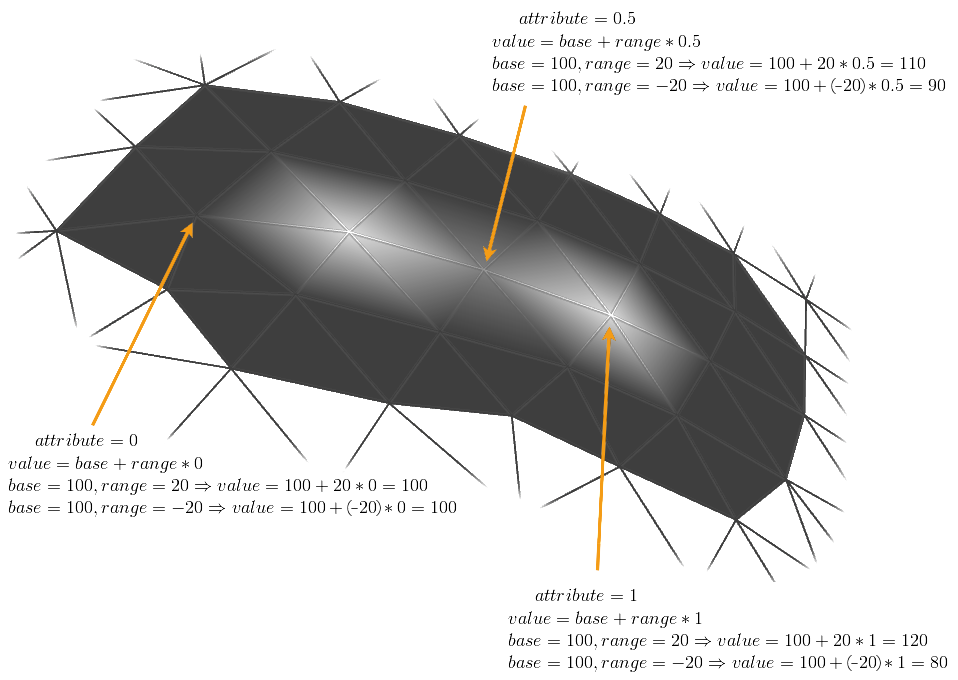
Painted attribute map with different base and range values.