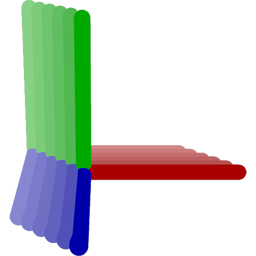
Carbon Actor¶
Description¶
This node defines an Actor simulation object.
An Actor is an anchor to the world that can be animated. The Actor can then be used by a Carbon Body to create a collision object, or by a Carbon Welding to attach Carbon Cloth nodes to the world.
See also
User Guide: Actor, Rigid, Shape, Body, Soft
Excerpt:
A Carbon Actor is a kinematic frame. Basically, it’s an (animatable) world anchor that doesn’t have collision geometry.
It has animatable position and orientation and infinite mass. It can constrain a Carbon Cloth via Carbon Welding, or be attached to a Carbon Shape via a Carbon Body to form an “Actor Body”.
Additionally, Carbon Actor can also contain points, which are utilized by the Carbon Kinetic Drive node.
To come in future release: Springs, Servos and Rigid Joints (like swing lock, prismatic box joint, spherical joint, etc.) to attach Actors to Rigids/Actors.
Please refer to the Examples & All Downloads page for examples of how a Carbon Actor can be used, for example in the following scenes: Actor & Rigid Welding, Cloth Wrap
Parameters¶
Carbon Node Name carbonNodeName
The name of the Carbon node that will be spawned internally. This name can be different from the UI node, and will also be used for constraints or filters.
Activation activation
Enable this object. Use 0 to disable, any other value to enable.
Animated animated
Enable animated parameters for this section by evaluating and updating the values at every frame.
Note
It’s good practice to leave this toggled off when not using
animated parameters because it impacts performance.
Transform
Translate tx ty ty
World coordinate of the Actor.
Can be animated if Animated is toggled on.
Rotate rx ry ry
World rotation of the Actor.
Can be animated if Animated is toggled on.
Points from Mesh
Group group
Group of points to be part of the Actor.
This feature is primarily targeted at usage of Actors in
Carbon Kinetic Drive effects.
Can be animated if Animated is toggled on.
Physics Draw¶
Physics Draw physicsDraw
This dropdown menu provides different drawing options.
Draw Scale drawScale
Scale of the Axes gizmo representing the actor position and orientation.
Use Color useColor
Enable to use a custom color for the points Physics Draw. This only applies to the optional Points from Mesh. It does not affect the colors of the Axes gizmo.
Color colorr colorg colorb
Custom color for the points Physics Draw. This only applies to the optional Points from Mesh. It does not affect the colors of the Axes gizmo.