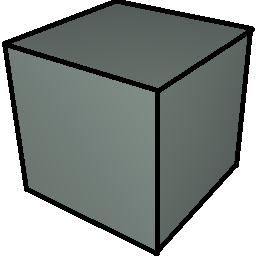
Carbon Collider¶
Description¶
This node defines a Collider simulation object, its import geometry, and the Collider parameters.
A Collider is a kinematic object, animated or not, that can be used in the simulation as an immovable object of infinite mass.
Inputs¶
Input #1 - Collider Geometry
Collider mesh. Can be animated.
Parameters¶
Carbon Node Name carbonNodeName
The name of the Carbon node that will be spawned internally. This name can be different from the UI node, and will be used for constraints or filters.
Activation activation
Enable this object. Use 0 to disable, any other value to enable.
Animated Geometry geometryAnimated
Enable animated geometry at every frame.
Note
It’s good practice to leave this toggled off when not using
animated parameters because it impacts performance.
Collision¶
Primitive Group groupA
Selection of primitives that are used for collision.
Note
- This parameter is optional.
- If left empty or set to *, all primitives of the Mesh will be used.
Double Sided doubleSided
Tick to use a double-sided collision model (Thickness), untick to use a single-sided collision model (Inner Fatness & Outer Fatness).
Thickness thickness
Thickness of the collider. In scene units.
See also
Note
This parameter is only available for double-sided collision.
Inner Fatness innerFatness
Collider’s surface inner volume thickness. In scene units.
See also
Note
This parameter is only available for single-sided collision.
Outer Fatness outerFatness
Collider’s surface outer volume thickness. In scene units.
See also
Note
This parameter is only available for single-sided collision.
Filtering Gap filteringGap
Collision analysis/filtering gap. Inactive when set to 0.
- The collision analysis is a way to visualize the interpenetrations of an animated collider across time.
- The collision filtering allows weakening of the cloth collisions to avoid layers of cloths getting pinched between two parts of an animated collider or between two colliders.
Setting this to a positive value will enable both the collision analysis and the collision filtering.
The gap value specifies the distance threshold between the two colliders which interpenetrations need to be detected.
Note
The gap doesn’t include the outer fatness of the collider, it works in addition to it.
Collision Material¶
Animated materialAnimated
Enable animated parameters for this section by evaluating and updating the values at every frame.
Note
It’s good practice to leave this toggled off when not using
animated parameters because it impacts performance.
Static Friction staticFriction
Collider’s static friction, greater than or equal to 0 and greater than or equal to Dynamic Friction.
See also
Dynamic Friction dynamicFriction
Collider’s dynamic friction, greater than or equal to 0 and smaller than or equal to Static Friction.
See also
Restitution restitution
Collider’s restitution, between 0 and 1. Used during rigid body collisions where the resulting collision energy is modulated by the product of each object’s restitution.
Physics Draw¶
Physics Draw physicsDraw
This dropdown menu provides different drawing options.
See also
Use Color useColor
Tick to enable custom color for the Physics Draw.
Color colorr colorg colorb
Custom color for the Physics Draw.