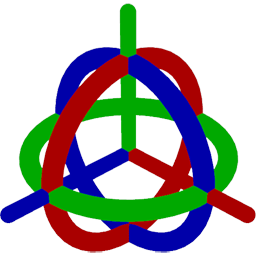
Carbon Rigid¶
Description¶
This node defines an Rigid simulation object.
Rigid nodes can be attached to a Carbon Shape via a Carbon Body, or they can be attached to a Carbon Cloth via a Carbon Welding.
See also
User Guide: Actor, Rigid, Shape, Body, Soft
Excerpt:
A Carbon Rigid is a dynamic frame. It has a position and orientation, a mass and mass box (inertia). It can be constrained to a Carbon Cloth via Carbon Welding, or be attached to a Carbon Shape via a Carbon Body to form a “Rigid Body”.
To come in future release: Springs, Servos and Rigid Joints (like swing lock, prismatic box joint, spherical joint, etc.) to attach Rigids to Rigids/Actors.
Basically, it’s a Rigid Body, as in what people traditionally consider a RB, but it doesn’t have any collision properties, i.e. doesn’t collide with anything.
Please refer to the Examples & All Downloads page for examples of how a Carbon Rigid can be used, for example in the following scenes: Rigid Body, Actor & Rigid Welding, Barrel Center Of Mass, Pocket Watch, etc.
Parameters¶
Carbon Node Name carbonNodeName
The name of the Carbon node that will be spawned internally. This name can be different from the UI node, and will be used for constraints.
Activation activation
Enable this object. Use 0 to disable, any other value to enable.
Stasis stasis
Tick to place this object into stasis mode. Can be animated.
Stasis Mode triggers a dynamics integration that ignores all action forces and wipes out all kinetic energy, reducing motion and deformation to only result from the reaction forces generated by constraints, such as collision, joints, or soft body primitives.
Note
If the Carbon Simulation’s Lead Simulation parameter Stasis Mode is toggled on, this node will also be in Stasis mode during the Lead Simulation, even if this node’s Stasis parameter is toggled off.
Use Bound Attributes useBoundAttributes
Enable to use Bound attributes (xform and radii) for Translate, Rotate, and Extent.
Transform
Translate tx ty tz
World coordinate of the Rigid.
Note
This parameter is only available when Use Bound Attributes is not ticked.
Rotate rx ry rz
World rotation of the Rigid.
Note
This parameter is only available when Use Bound Attributes is not ticked.
Inertia
Mass mass
Mass of the Rigid. Unit in kg.
Extent extentx extenty extentz
Extent of the Rigid.
Note
This parameter is only available when Use Bound Attributes is not ticked.
Velocity
Linear linearVelocityx linearVelocityy linearVelocityz
Initial Linear Velocity of the Rigid.
Angular angularVelocityx angularVelocityy angularVelocityz
Initial Angular Velocity of the Rigid.
Physics Draw¶
Physics Draw physicsDraw
This dropdown menu provides different drawing options.