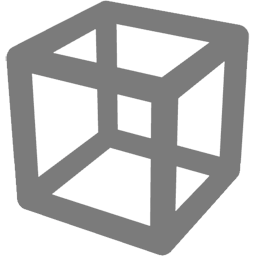
Carbon Shape¶
Description¶
This node defines an Shape simulation object.
Shapes are used in Carbon Body. There, they are attached to an Actuator, i.e. Carbon Actor or Carbon Rigid to form either an Actor Body, or a Rigid Body.
Note
A single shape can be used in multiple Carbon Body nodes.
See also
User Guide: Actor, Rigid, Shape, Body, Soft
Excerpt:
A Carbon Shape is a collision geometry, conveniently described by a mesh and completed with additional fatness/thickness attributes. It does not have a transform and therefore does not have a Physics Draw. The shape becomes the embodiment of a Carbon Rigid or a Carbon Actor actuator through a Carbon Body node. The Carbon Body’s Physics Draw visualizes the shape geometry with fatness applied.
- If you attach a Carbon Shape to a Carbon Rigid via a Carbon Body, you end up with a “Rigid Body”.
- If you attach a Carbon Shape to a Carbon Actor via a Carbon Body, you end up with an “Actor Body”.
A Carbon Shape can be reused, i.e. attached to multiple Carbon Rigid / Carbon Actor, imagine you have a chain of 10000 identical links. So instead of having to create 10k rigids + 10k shapes + 10k bodies, you only need 10k rigids, 1 shape, 10k bodies.
- If you decide to swap out your chain link geometry, you only have to change it in the 1 shape to update all “Rigid Bodies”.
- You reduce the number of nodes in the graph.
- You reduce memory transfer/footprint.
Please refer to the Examples & All Downloads page for examples of how a Carbon Shape can be used, for example in the following scenes: Rigid Body, Actor & Rigid Welding, Barrel Center Of Mass. Scenes where a single Carbon Shape is used by multiple Carbon Body: Pocket Watch, Rigid Body, Chain.
Note
The front and back facing geometry and closure of a Carbon Shape are critical in the definition of inside and outside for single sided closed Shape volumes or the definition of front and back layers when the Shape is double sided. See Fatness / Thickness.
Parameters¶
Carbon Node Name carbonNodeName
The name of the Carbon node that will be spawned internally. This name can be different from the UI node.
Primitive Group groupA
Sub-selection of primitives that are used for collision.
Note
This parameter is optional.
Double Sided doubleSided
Tick to use a double-sided collision model (Thickness), untick to use a single-sided collision model (Inner Fatness & Outer Fatness).
Thickness thickness
Thickness of the shape. In scene units.
See also
Note
This parameter is only available for double-sided collision.
Inner Fatness innerFatness
Shape’s surface inner volume thickness In scene units.
See also
Note
This parameter is only available for single-sided collision.
Outer Fatness outerFatness
Shape’s surface outer volume thickness In scene units.
See also
Note
This parameter is only available for single-sided collision.