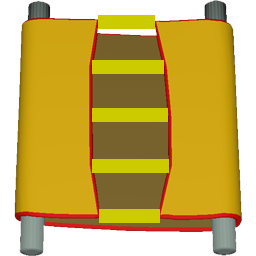
Carbon Stitching¶
Description¶
A Stitching is a collection of attachments between one or two Carbon Cloth or Carbon Tissue nodes.
Each attachment is called Stitch and connects a point of Cloth/Tissue A to a point in Cloth/Tissue B. Cloth/Tissue A and Cloth/Tissue B can be the same object.
A point selection group per Cloth/Tissue is mandatory to define the points of Cloth/Tissue A that are constrained by Stitches to the points in Cloth/Tissue B.
Note
The Carbon Stitching relationship uses the same stretch Stiffness/Viscosity constraint as the Carbon Cloth Stretch model.
Inputs¶
Input #1 - Nodes Input
Incoming Object and Constraint Data.
Input #2 - Cloth/Tissue A Reference Mesh
Cloth/Tissue A’s pose in the stitching reference space.
This parameter is optional.
If this is not specified, Cloth/Tissue A’s current pose will be used. This means, Cloth/Tissue A’s Start Mesh will be used for the first simulated frame. Cloth/Tissue A’s Start Mesh will also be used for all consecutive simulated frames if the Reference is not Animated. If the Reference is Animated, it will use Cloth/Tissue A’s pose from the previous frame.
Input #3 - Cloth/Tissue B Reference Mesh
Cloth/Tissue B’s pose in the stitching reference space.
This parameter is optional.
If this is not specified, Cloth/Tissue B’s current pose will be used. This means, Cloth/Tissue B’s Start Mesh will be used for the first simulated frame. Cloth/Tissue B’s Start Mesh will also be used for all consecutive simulated frames if the Reference is not Animated. If the Reference is Animated, it will use Cloth/Tissue B’s pose from the previous frame.
Parameters¶
Carbon Node Name carbonNodeName
The name of the Carbon node that will be spawned internally. This name can be different from the UI node, and will also be used for Carbon Narrow Filter nodes.
Activation activation
Enable this constraint. Use 0 to disable, any other value to enable or re-enable. Changing this value during the simulation to another non-zero value will force the re-activation of this constraint causing it to reset the stitching attachment positions.
Cloth/Tissue A objectA
Cloth/Tissue A. Can be the same as Cloth/Tissue B.
Cloth/Tissue B objectB
Cloth/Tissue B. Can be the same as Cloth/Tissue A.
Reference¶
Animated referenceAnimated
Update the following property values for this constraint at every frame.
Note
It’s good practice to leave this toggled off when not using
animated parameters because it impacts performance.
Point Group A groupA
The points from Cloth/Tissue A’s geometry that are used for the stitching. If Count equals 0, this must be the same number of points as Point Group B.
Note
If Count is greater than 0 and Cloth/Tissue A is not equal to Cloth/Tissue B, then this can be set to * in order to select all points of Cloth/Tissue A as potential targets for procedurally generated stitches.
Point Group B groupB
The points from Cloth/Tissue B’s geometry that are used for the stitching. If Count equals 0, this must be the same number of points as Point Group A.
Note
If Count is greater than 0 and Cloth/Tissue A is not equal to Cloth/Tissue B, then this can be set to * in order to procedurally generate stitches for all of Cloth/Tissue B’s points.
Count count
Maximum number of stitches for each point N in Group B to nearest points in Group A within Radius R.
A value of 0 means that this stitching is created from ordered pairs, i.e. the first point in Group A is stitched to the first point in Group B, second to second, and so on. This requires Group A and Group B to have the same number of points N and will result in N stitches.
Any number for Count=C that is greater than 0 results in procedurally generated stitches where it is not the order of points, but their distance from one another that matters. This means that for a Count C and number of points N in Group B, there can be a maximum total number of C * N stitches being procedurally generated, provided that there are at least C points in Group A within a Radius R for each point in Group B. If Radius is 0, then stitches for the closest C points will be generated for each point in Group B, no matter their distance.
Properties¶
Animated propertiesAnimated
Update the following property values for this constraint at every frame.
Note
It’s good practice to leave this toggled off when not using
animated parameters because it impacts performance.
Stiffness stiffness
Stretch stiffness (\(mass/time^2\)).
Similar to the Carbon Cloth Stretch Stiffness.
See also
Viscosity viscosity
The viscosity is a viscous ratio and has no dimension.
Similar to the Carbon Cloth Stretch Viscosity.
See also
Compression compression
Must be strictly greater than 0 and smaller than or equal to extension.
Similar to the Carbon Cloth Stretch Compression.
See also
Extension extension
Must be strictly greater than 0 and greater than or equal to compression.
Similar to the Carbon Cloth Stretch Extension.
See also
Equilibrium equilibrium
Resting length of stretch (ratio) of reference length.
Use 1 for the default reference length.
Similar to the Carbon Cloth Stretch Equilibrium.
See also
About¶
Constraint Count constraintCount
Number of internal constraints spawned by this node.
Physics Draw¶
Physics Draw physicsDraw
This dropdown menu provides different drawing options.
See also
Use Color useColor
Tick to enable custom color for the Physics Draw.
Color colorr colorg colorb
Custom color for the Physics Draw.