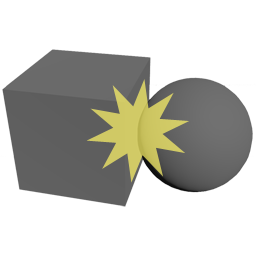
Carbon Body¶
Description¶
This node defines a Body simulation object.
Bodies are collision objects that require an Actuator, i.e. Carbon Actor or Carbon Rigid, and a Carbon Shape.
Actor Bodies behave similarly to Carbon Collider nodes, but their mesh positions cannot be animated individually.
Rigid Bodies represent non-deformable dynamic objects, like links of chains.
See also
User Guide: Actor, Rigid, Shape, Body, Soft
Excerpt:
The Carbon Body is a node associating a collision Carbon Shape with a Carbon Rigid or an Carbon Actor and providing the physical attributes needed in contact constraints generation.
A Carbon Body is required to visualise a Carbon Shape’s geometry with the fatness applied, using Carbon Physics Draw. The Carbon Body provides a local transform between the Carbon Rigid and the Carbon Shape, allowing the Carbon Shape to follow the Carbon Rigid. The Carbon Body also provides information about friction and restitution material properties. Carbon Body collision can be filtered.
So a Carbon Body attaches a Shape to an Actuator, i.e.
- Carbon Body + Carbon Shape + Carbon Rigid = “Rigid Body”
- Carbon Body + Carbon Shape + Carbon Actor = “Actor Body”.
Besides Friction/Restitution and Aerodynamics, the Carbon Body also has Reference parameters, which control the relative position and orientation or the Carbon Rigid / Carbon Actor to the Carbon Shape.
This can be used for example to change where the center of mass is in a “Rigid Body”, as demonstrated in the Barrel Center Of Mass example in the Examples & All Downloads section of the documentation.
Please refer to the Examples & All Downloads page for further examples of how a Carbon Body can be used, for example in the following scenes: Rigid Body, Actor & Rigid Welding, Chain, etc.
Inputs¶
Input #1 - Nodes Input
Incoming Object and Constraint Data.
Parameters¶
Carbon Node Name carbonNodeName
The name of the Carbon node that will be spawned internally. This name can be different from the UI node, and will be used for filters.
Activation activation
Enable this object. Use 0 to disable, any other value to enable.
Actuator objectA
Object A’s Carbon Node Name. Can be a Carbon Actor or Carbon Rigid.
Shape objectB
Object B’s Carbon Node Name. Must be a Carbon Shape.
Filtering Gap filteringGap
Collision filtering gap. Inactive when set to 0.
The collision filtering allows weakening of the collisions to avoid layers of cloths getting pinched between bodies or between bodies and colliders.
The gap value specifies the distance threshold between the bodies/colliders which interpenetrations need to be detected.
Note
- The gap doesn’t include the outer fatness of the body’s Carbon Shape, it works in addition to it.
- This parameter is only available for Actor Bodies, not for Rigid Bodies.
Create Output Geometry createOutputGeometry
Enable to create Body output geometry, i.e copy the Shape geometry into this Body.
Reference
Actuator
Position parentPositionx parentPositiony parentPositionz
Body Actuator reference position.
Rotation parentRotationx parentRotationy parentRotationz
Body Actuator reference rotation.
Shape
Position childPositionx childPositiony childPositionz
Body Shape reference position.
Rotation childRotationx childRotationy childRotationz
Body Shape reference rotation.
Collision Material
Animated materialAnimated
Enable animated parameters for this section by evaluating and updating the values at every frame.
Note
It’s good practice to leave this toggled off when not using
animated parameters because it impacts performance.
Static Friction staticFriction
Body’s static friction, greater than or equal to 0 and greater than or equal to dynamic friction.
See also
Dynamic Friction dynamicFriction
Body’s dynamic friction, greater than or equal to 0 and smaller than or equal to static friction.
See also
Restitution restitution
Body’s restitution, between 0 and 1. Used during rigid body collisions where the resulting collision energy is modulated by the product of each object’s restitution.
Aerodynamics
Animated aerodynamicsAnimated
Enable animated parameters for this section by evaluating and updating the values at every frame.
Note
It’s good practice to leave this toggled off when not using
animated parameters because it impacts performance.
Form Drag formDrag
Aerodynamics form drag. Shapes with a large apparent cross section exposed to the air flow and with a high form drag coefficient will receive more drag than thinner ones.
Warning
Explicit force, so high values can produce instability.
See also
Skin Drag skinDrag
Aerodynamics skin drag. Friction of the skin against the air flow. Usually much smaller, and never bigger than form drag.
Warning
Explicit force, so high values can produce instability.
See also
Lift lift
Aerodynamics lift. Lift force coefficient.
Warning
Explicit force, so high values can produce instability.
See also
Physics Draw¶
Physics Draw physicsDraw
This dropdown menu provides different drawing options.
See also
Use Color useColor
Tick to enable custom color for the Physics Draw.
Color colorr colorg colorb
Custom color for the Physics Draw.