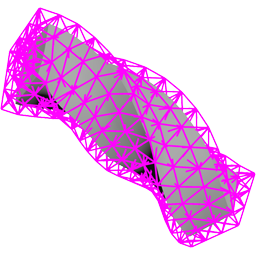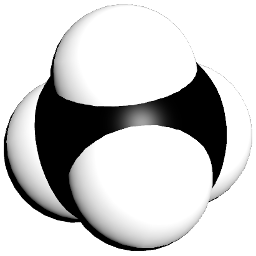
Carbon Volume Deformer¶
Description¶
Utility node to deform surface geometry based on tetrahedral geometry. This is similar to the built-in Houdini Point Deform SOP node.
Inputs¶
Input #1 - Driver
Tetrahedral mesh representing the driver geometry.
Driver is the mesh that deforms the Geometry. In most cases, this will be a Carbon Tissue output mesh.
Note
If Driver Reference is not provided, the Driver mesh needs to be in Geometry space.
Input #2 - Geometry
Surface mesh to be deformed by the Driver.
Note
Needs to be in the same space as Driver Reference, or Driver if Driver Reference is not provided.
Input #3 - Driver Reference
Optional parameter.
(Tetrahedral) driver mesh in reference space, i.e. in space of Geometry.
This follows a similar notion to Carbon Tissue Start and Reference meshes.
Note
- Driver reference must be in the same space as Geometry and is an optional parameter.
- If Driver Reference is not provided, the Driver mesh needs to be in Geometry space.
Parameters¶
Auto Update while mapping invalid autoUpdate
Tick this box to automatically update the mapping, if no valid mapping can be found.
Mapping From File¶
Auto Export new Mapping autoExport
Tick this box to automatically export newly generated mappings to file.
File Path filePath
File path to the nmrb file that mappings are loaded from, or saved to.
Import
Click to load mapping from file specified in File Path.
Export
Click to save mapping to file specified in File Path.
New Mapping¶
Radius radius
Deformer kernel radius.
Estimate radius
Press this button to receive an estimate of the best Radius to achieve a balance between smoothness of the deformer results and preservation of the Driver silhouette.
Apply Estimate
Press this button to apply the Estimated Radius to Radius
Update Mapping
Press this button to manually update the mapping.
Status¶
Status
Status updates.
Examples¶

Tissue & Volume Deformer Steel Cable
$CARBONFORHOUDINI_PATH/documentation/_downloads/example_tissue_and_volume_deformer_steel_cable.hip

Tissue & Volume Deformer Rubber Toy
$CARBONFORHOUDINI_PATH/documentation/_downloads/example_tissue_and_volume_deformer_rubber_toy.hip