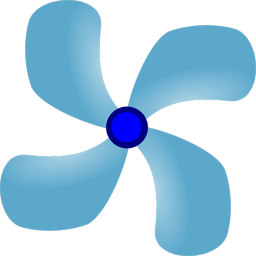
Carbon Flow¶
Description¶
Various effects such as wind and turbulence can be achieved through the use of this node.
Note
- The flow only affects nodes whose Aerodynamics parameters are not set to zero.
- The flow will affect all of those objects even when the flow source contains only 0 values.
- Carbon Cloth and Carbon Morph whose collision is not activated cannot be affected by a flow.
Inputs¶
Input #1 - Nodes Input
Incoming Object and Constraint Data.
Input #2 - Velocity Field
Houdini Velocity Field providing data for this Flow if Flow Type is set to Vector Field.
Parameters¶
Carbon Node Name carbonNodeName
The name of the Carbon node that will be spawned internally. This name can be different from the UI node.
Activation activation
Enable this filter. Use 0 to disable, any other value to enable.
Flow Type flowType
Type of Flow. Either basic Uniform Field, Houdini Vector Field, or from Vdb file.
If set to Vector Field, Input #2 (Houdini Velocity Field) will be used to provide data for this Flow.
If set to Vdb File, velocity data will be read from a Vdb file.
Uniform Field uniformFieldx, uniformFieldy, uniformFieldz
Vector representing a uniform value throughout the field. This parameter is animatable.
Note
This parameter is only available when Flow Type is set to Uniform Field.
Vdb File vdbFile
An openvdb file containing the velocity fields vel.x, vel.y, vel.z.
Note
This parameter is only available when Flow Type is set to Vdb File.
Non Affected Nodes
Affect Non Affected Nodes affectNonAffectedNodes
If this parameter is ticked, all nodes not
explicitely listed in the Affected Nodes
section will be affected by this Flow.
The amount of how much they will be affected is controlled by the
Scale (scaleNonAffectedNodes)
parameter.
If this parameter is not ticked, all nodes not explicitely listed in the Affected Nodes section will not be affected by this Flow, unless there are no Affected Nodes.
Scale scaleNonAffectedNodes
Scale parameter to control how much this Flow will affect all Non Affected Nodes i.e. nodes not explicitely listed in the Affected Nodes section.
Note
This parameter is only taken into account if Affect Non Affected Nodes is ticked. If Affect Non Affected Nodes is not ticked, all nodes not explicitely listed in the Affected Nodes section will not be affected by this Flow, unless there are no Affected Nodes.
Affected Nodes
This section is optional and allows to explicitly control which nodes are affected or ignored by this Carbon Flow.
If the list of Affected Nodes is empty, this Carbon Flow will affect all nodes whose Aerodynamics parameters are not set to zero.
If the list of Affected Nodes is not empty, this Carbon Flow will only affect those nodes in the list (if their Aerodynamics parameters are not set to zero), unless Affect Non Affected Nodes is ticked.
Add Selected Nodes addSelectedNodes
Click this button to add one or multiple nodes to the Affected Nodes section at once. Any nodes currently selected when clicking Add Selected Nodes will be considered and added if suitable (for example, all selected Cloths will be added but Colliders will not, as they cannot be affected by a Flow). If multiple nodes N are added at the same time, then Override Type and Scale Affected of nodes 2 to N will be linked to the first node in the selection via parameter reference. This way, Override Type and Scale Affected can be edited cohesively for all N new Affected Nodes.
Warning
This will only work if the selected Carbon Nodes are part of the same simulation / upstream of the Flow node and each of the UI nodes only spawns one internal Carbon node, which also needs to have the same name as the UI node!
Node affectedNode#
Affected node.
Override Type overrideType#
There are two types of override. Set Scale allows to scale the impact of this Flow on a specified node. Non-Affected prevents this Flow from having any affect on the specified node.
Scale scale#
Each Affected Node has a Scale parameter if its override is set to Set Scale. This value allows to control the affect that this Flow has on the specified node.
Physics Draw¶
Physics Draw physicsDraw
This dropdown menu provides different drawing options.
See also
Use Color useColor
Tick to enable custom color for the Physics Draw.
color colorr colorg colorb
Custom color for the Physics Draw.
Draw Scale drawScale
Scale of the Physics Draw.