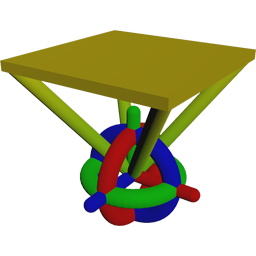
Carbon Welding¶
Description¶
A Welding is a collection of attachments between an Actuator (Carbon Actor or Carbon Rigid) and a Soft (Carbon Cloth or Carbon Tissue).
Each attachment is a collection of constraints, called Welds, between points of the Soft and the Actuator.
The point selection group on the Soft is mandatory to define the points that are constrained by a Weld to the Actuator.
The Welding Radius parameter controls the behavior of all the Welds of a Welding:
- If the radius is 0, the Welding is a hard Welding constraining the Softs’s points to match their attachment positions.
- If the radius is non-zero, the Welding is a soft Welding constraining the Soft’s points to their attachment positions with spring forces, within a sphere of radius Welding Radius centered on their attachment positions.
The Activation parameter can be used to enable, disable, and reset the Welding in the middle of the simulation.
Inputs¶
Input #1 - Nodes Input
Incoming Object and Constraint Data.
Input #2 - Child Reference Mesh
Object B’s pose in the welding reference space.
Note
This parameter is optional.
Parameters¶
Carbon Node Name carbonNodeName
The name of the Carbon node that will be spawned internally. This name can be different from the UI node.
Activation activation
Enable this constraint. Use 0 to disable, any other value to enable or re-enable. Changing this value during the simulation to another non-zero value will force the re-activation of this constraint causing it to reset the welding attachment positions.
Actuator objectA
Object A’s Carbon Node Name. Actuator, can be a Carbon Actor or a Carbon Rigid object.
Soft objectB
Object B’s Carbon Node Name. Soft, can be a Carbon Cloth or Carbon Tissue object.
Point Group groupB
The points from Soft’s geometry that are attached to the Actuator.
Reference
Animated referenceAnimated
Update the following reference values for this constraint at every frame.
Note
It’s good practice to leave this toggled off when not using
animated parameters because it impacts performance.
Actuator
Use Actuator Transform
Enable to use Actuator (Rigid, Actor) transform.
Position parentPositionx parentPositiony parentPositionz
Welding Actuator reference position.
Note
This parameter is only available if Use Actuator Transform is not enabled.
Rotation parentRotationx parentRotationy parentRotationz
Welding Actuator reference rotation.
Note
This parameter is only available if Use Actuator Transform is not enabled.
Soft
Count count
Maximum number of welds that will be procedurally generated.
A value of 0 means that this welding is using all points in Point Group, hence not requiring any procedural generation. Therefore, Radius will be disabled.
Any number for Count=C that is greater than 0 results in procedurally generated welds, considering all points in Point Group that are within Radius. If Radius is 0, then welds for the closest C points will be generated, no matter their distance.
Radius radius
Search radius for procedurally generated welds. In scene units.
If radius is 0, then welds for the closest Count points will be generated, no matter their distance.
Note
This parameter is only available if Count is greater than 0.
Properties
Animated propertiesAnimated
Update the following property values for this constraint at every frame.
Note
It’s good practice to leave this toggled off when not using
animated parameters because it impacts performance.
Base Parameters
Radius radiusBase
The radius of the sphere constraining the motion of a Soft point relative to its attachment position.
If the radius value is 0 then the welding is hard and the Stiffness and Viscosity parameters are ignored.
In scene units.
Stiffness stiffnessBase
The stiffness of the soft welding (\(mass/time^2\)).
See also
Viscosity viscosityBase
The viscosity of the soft welding is a viscous ratio and has no dimension.
See also
Range
Radius radiusRange
The multiplier of the painted point attribute values that add up to the base parameter.
Stiffness stiffnessRange
The multiplier of the painted point attribute values that add up to the base parameter.
Viscosity viscosityRange
The multiplier of the painted point attribute values that add up to the base parameter.
Painted Attribute Names
Radius radiusName
The Object B’s geometry point attribute name used as this parameter’s painted values.
Stiffness stiffnessName
The Object B’s geometry point attribute name used as this parameter’s painted values.
Viscosity viscosityName
The Object B’s geometry point attribute name used as this parameter’s painted values.
About¶
Constraint Count constraintCount
Number of internal constraints spawned by this node.
Physics Draw¶
Physics Draw physicsDraw
This dropdown menu provides different drawing options.
See also
Use Color useColor
Tick to enable custom color for the Physics Draw.
Color colorr colorg colorb
Custom color for the Physics Draw.