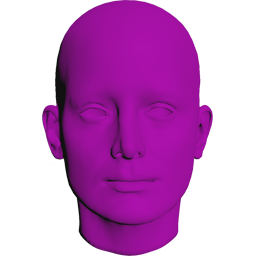
Carbon Tissue¶
Description¶
This object node defines a tissue simulation object, its import geometry, and the tissue parameters.
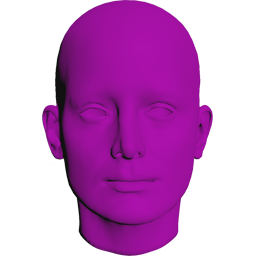
A Carbon Tissue.
Inputs¶
Input #1 - Start Geometry
Start mesh.
Note
While the Start Mesh input geometry may be animated, the Carbon Tissue will only read the geometry at the Simulation Start Frame.
Input #2 - Reference Geometry
Optional Reference Mesh.
The reference metrics allow the tissue to simulate based on physically correct metrics, no matter what the metrics in the start mesh might be.
Note
When no reference mesh is specified, the start pose geometry is also used as the reference pose.
Input #3 - Goal Geometry
Optional Goal Mesh.
The goal pose allows the tissue to match the specified pose during the simulation.
The goal pose geometry is usually used animated, or enabled for a short period of time through the Skin strength parameters.
If no Goal Mesh is set, all Goal Skin parameters are grayed out and cannot be edited.
Note
The goal pose geometry needs to respect the same topology as the one found on the reference pose.
See also
Input #4 - Mesh Weights
Optional input from a Carbon Mesh Weights node.
If this input is connected to a Carbon Mesh Weights node, the Tissue’s Stretch Equilibrium for each edge of the node will be overridden according to the Carbon Mesh Weights node’s meshes and their weights.
Note
Please allow enough Stretch, Surface, and Volume Compression and Extension for the changes in Equilibrium to be applicable without internal constraints fighting.
Parameters¶
Carbon Node Name carbonNodeName
The name of the Carbon node that will be spawned internally. This name can be different from the UI node, and will be used for constraints or filters.
Activation activation
Enable this object. Use 0 to disable, any other value to enable.
Stasis stasis
Tick to place this object into stasis mode. Can be animated.
Stasis Mode triggers a dynamics integration that ignores all action forces and wipes out all kinetic energy, reducing motion and deformation to only result from the reaction forces generated by constraints, such as collision, joints, or soft body primitives.
Note
If the Carbon Simulation’s Lead Simulation parameter Stasis Mode is toggled on, this node will also be in Stasis mode during the Lead Simulation, even if this node’s Stasis parameter is toggled off.
Epidermis
Use Epidermis useEpidermis
Tick to enable epidermis. If this is unticked, there will be no surface or bend related parameters available.
Epidermis Group groupB
Selection of surface primitives that will receive Surface related constraints (controlled by Surface, Bend, and some Reference parameters). If left empty, all primitives will be used. This group must be Triangle or Quadrangle primitives from the original surface mesh.
When tetrahedralizing geometry, please ensure to output the original triangles and quadrangles along with the tetrahedrons if you want to use this feature.
Note
- This parameter is optional.
- This parameter is only available if Use Epidermis is ticked
Collision
Activated collisionActivated
Untick this box to remove all collision between this Tissue and itself and all other Carbon node in the same simulation.
If unticked, all other Collision parameters will be disabled, as well as all Collision Material and Aerodynamics parameters.
Note
- A Tissue without collision activated cannot act as parent node in a Carbon Binding constraint.
- A Tissue without collision activated cannot interact with any Carbon Flow nodes.
Primitive Group groupA
Selection of primitives that are used for collision.
This group must be Tetrahedron primitives.
Note
- This parameter is optional.
- If left empty or set to *, all primitives of the Mesh will be used.
Double Sided doubleSided
Tick to use a double-sided collision model (Thickness & Self Thickness), untick to use a single-sided collision model (Inner Fatness & Outer Fatness & Self Fatness).
Note
This parameter is only available if collision is activated. See Activated.
Thickness thickness
Thickness of the tissue. In scene units.
See also
Note
- This parameter is only available for double-sided collision.
- This parameter is only available if collision is activated. See Activated.
Use Self Thickness useSelfThickness
Enable self-thickness for self-collision for this object against itself. If left unticked, the Thickness value will be used for Self Thickness. In scene units.
See also
Note
- This parameter is only available for double-sided collision.
- This parameter is only available if collision is activated. See Activated.
Self Thickness selfThickness
Self Thickness of the tissue. In scene units.
See also
Note
- This parameter is only available for double-sided collision.
- This parameter is only available if collision is activated. See Activated.
Inner Fatness innerFatness
Tissue’s surface inner volume thickness. In scene units.
See also
Note
- This parameter is only available for single-sided collision.
- This parameter is only available if collision is activated. See Activated.
Outer Fatness outerFatness
Tissue’s surface outer volume thickness. In scene units.
See also
Note
- This parameter is only available for single-sided collision.
- This parameter is only available if collision is activated. See Activated.
Use Self Fatness useSelfFatness
Enable self-fatness for self-collision for this object against itself. If left unticked, the Outer Fatness value will be used for Self Fatness. In scene units.
See also
Note
- This parameter is only available for single-sided collision.
- This parameter is only available if collision is activated. See Activated.
Self Fatness selfFatness
Self Fatness of the tissue. In scene units.
See also
Note
- This parameter is only available for single-sided collision.
- This parameter is only available if collision is activated. See Activated.
Self Collide selfCollide
Enable self-collision for this tissue against itself.
Note
This parameter is only available if collision is activated. See Activated.
Reference
Animated Metrics metricsAnimated
Enable animated reference geometry metrics by evaluating and updating the reference lengths at every frame.
Animated Angles anglesAnimated
Enable animated reference geometry angles by evaluating and updating the reference angles at every frame.
Note
- Only surface primitives that are part of the Epidermis Group are affected by this parameter.
- This parameter is only available if Use Epidermis is ticked
Angle Threshold flatAngle
The angle is measured in degrees; therefore, the range of this value is 0-180. Angular threshold to override the reference geometry crease angles with flat angles. Reference crease angles found below this threshold value will be replaced by flat angles. At a value of 0, none of the existing angles will be overwritten, whereas a value of 180 will force the use of flat angles for the epidermis part of the tissue.
Note
- Only surface primitives that are part of the Epidermis Group are affected by this parameter.
- This parameter is only available if Use Epidermis is ticked
Wrinkles Limit wrinklesLimit
Painted point attribute name: wrinkles
Wrinkle angular limit applied to the wrinkle painted attribute map. The default value is 180 degrees. Using a negative value will reverse the map.
Note
- Only surface primitives that are part of the Epidermis Group are affected by this parameter.
- This parameter is only available if Use Epidermis is ticked
Reference Blend
Blended Reference blendedReference
Tick to enable blended reference between start and reference pose.
Base Parameters
Reference Blend referenceBlendBase
Reference blend.
Allows for blended reference between start and reference pose.
Range Parameters
Reference Blend referenceBlendRange
Painted point attribute name: referenceBlend
The multiplier of the painted point attribute values that add up to the base parameter.
Density
Animated densityAnimated
Enable animated parameters for this section by evaluating and updating the values at every frame.
Note
It’s good practice to leave this toggled off when not using
animated parameters because it impacts performance.
Base Parameters
Density densityBase
Tissue density.
Unit in \(kg/m^3\).
Range Parameters
Density densityRange
Painted point attribute name: density
The multiplier of the painted point attribute values that add up to the base parameter.
Volume
Animated volumeAnimated
Enable animated parameters for this section by evaluating and updating the values at every frame.
Note
It’s good practice to leave this toggled off when not using
animated parameters because it impacts performance.
Base Parameters
Compression volumeCompressionBase
Tissue volume compression, must be strictly greater than 0 and smaller than or equal to extension.
See also
Extension volumeExtensionBase
Tissue volume extension, must be strictly greater than 0 and greater than or equal to compression.
See also
Range Parameters
Compression volumeCompressionRange
Painted point attribute name: volumeCompression
The multiplier of the painted point attribute values that add up to the base parameter.
Extension volumeExtensionRange
Painted point attribute name: volumeExtension
The multiplier of the painted point attribute values that add up to the base parameter.
Stretch
Animated stretchAnimated
Enable animated parameters for this section by evaluating and updating the values at every frame.
Note
It’s good practice to leave this toggled off when not using
animated parameters because it impacts performance.
Base Parameters
Stiffness stretchStiffnessBase
Tissue stretch stiffness (\(mass/time^2\)).
See also
Viscosity stretchViscosityBase
Tissue stretch viscosity (dimensionless).
See also
Compression stretchCompressionBase
Tissue stretch compression, must be strictly greater than 0 and always be smaller than or equal to extension.
See also
Extension stretchExtensionBase
Tissue stretch extension, must be strictly greater than 0 and always greater than or equal to compression.
See also
Equilibrium stretchEquilibriumBase
Tissue stretch resting length (equilibrium) as a ratio of the reference length.
Use 1 for the default resting length.
See also
Range Parameters
Stiffness stretchStiffnessRange
Painted point attribute name: stretchStiffness
The multiplier of the painted point attribute values that add up to the base parameter.
Viscosity stretchViscosityRange
Painted point attribute name: stretchViscosity
The multiplier of the painted point attribute values that add up to the base parameter.
Compression stretchCompressionRange
Painted point attribute name: stretchCompression
The multiplier of the painted point attribute values that add up to the base parameter.
Extension stretchExtensionRange
Painted point attribute name: stretchExtension
The multiplier of the painted point attribute values that add up to the base parameter.
Equilibrium stretchEquilibriumRange
Painted point attribute name: stretchEquilibrium
The multiplier of the painted point attribute values that add up to the base parameter.
Bend
Animated bendAnimated
Enable animated parameters for this section by evaluating and updating the values at every frame.
Note
- It’s good practice to leave this toggled
offwhen not using animated parameters because it impacts performance. - Only surface primitives that are part of the Epidermis Group are affected by this parameter.
- This parameter is only available if Use Epidermis is ticked
Base Parameters
Stiffness bendStiffnessBase
Tissue angular stiffness (\(mass * length^2 / time^2 / degree\)).
See also
Note
- Only surface primitives that are part of the Epidermis Group are affected by this parameter.
- This parameter is only available if Use Epidermis is ticked
Viscosity bendViscosityBase
Tissue angular viscosity (dimensionless).
See also
Note
- Only surface primitives that are part of the Epidermis Group are affected by this parameter.
- This parameter is only available if Use Epidermis is ticked
Yield bendYieldBase
Tissue angular yield (\(degree\)), between 0 and 180.
See also
Note
- Only surface primitives that are part of the Epidermis Group are affected by this parameter.
- This parameter is only available if Use Epidermis is ticked
Plasticity bendPlasticityBase
Tissue angular plasticity, between 0 and 1.
See also
Note
- Only surface primitives that are part of the Epidermis Group are affected by this parameter.
- This parameter is only available if Use Epidermis is ticked
Limit bendLimitBase
Tissue crease angular limit (\(degree\)), between 0 and 180.
See also
Note
- Only surface primitives that are part of the Epidermis Group are affected by this parameter.
- This parameter is only available if Use Epidermis is ticked
Range Parameters
Stiffness bendStiffnessRange
Painted point attribute name: bendStiffness
The multiplier of the painted point attribute values that add up to the base parameter.
Note
- Only surface primitives that are part of the Epidermis Group are affected by this parameter.
- This parameter is only available if Use Epidermis is ticked
Viscosity bendViscosityRange
Painted point attribute name: bendViscosity
The multiplier of the painted point attribute values that add up to the base parameter.
Note
- Only surface primitives that are part of the Epidermis Group are affected by this parameter.
- This parameter is only available if Use Epidermis is ticked
Yield bendYieldRange
Painted point attribute name: bendYield
The multiplier of the painted point attribute values that add up to the base parameter.
Note
- Only surface primitives that are part of the Epidermis Group are affected by this parameter.
- This parameter is only available if Use Epidermis is ticked
Plasticity bendPlasticityRange
Painted point attribute name: bendPlasticity
The multiplier of the painted point attribute values that add up to the base parameter.
Note
- Only surface primitives that are part of the Epidermis Group are affected by this parameter.
- This parameter is only available if Use Epidermis is ticked
Limit bendLimitRange
Painted point attribute name: bendLimit
The multiplier of the painted point attribute values that add up to the base parameter.
Note
- Only surface primitives that are part of the Epidermis Group are affected by this parameter.
- This parameter is only available if Use Epidermis is ticked
Surface
Animated surfaceAnimated
Enable animated parameters for this section by evaluating and updating the values at every frame.
Note
- It’s good practice to leave this toggled
offwhen not using - animated parameters because it impacts performance.
- It’s good practice to leave this toggled
- Only surface primitives that are part of the Epidermis Group are affected by this parameter.
- This parameter is only available if Use Epidermis is ticked
Base Parameters
Compression surfaceCompressionBase
Tissue surface compression, must be strictly greater than 0 and smaller than or equal to extension.
See also
Note
- Only surface primitives that are part of the Epidermis Group are affected by this parameter.
- This parameter is only available if Use Epidermis is ticked
Extension surfaceExtensionBase
Tissue surface extension, must be strictly greater than 0 and greater than or equal to compression.
See also
Note
- Only surface primitives that are part of the Epidermis Group are affected by this parameter.
- This parameter is only available if Use Epidermis is ticked
Pressure surfacePressureBase
Unit in \(mass/length/time^2\).
Describes the force per area over a surface exercised by a virtual fluid.
Warning
Explicit force, so high values can produce instability.
See also
Note
- Only surface primitives that are part of the Epidermis Group are affected by this parameter.
- This parameter is only available if Use Epidermis is ticked
Range Parameters
Compression surfaceCompressionRange
Painted point attribute name: surfaceCompression
The multiplier of the painted point attribute values that add up to the base parameter.
Note
- Only surface primitives that are part of the Epidermis Group are affected by this parameter.
- This parameter is only available if Use Epidermis is ticked
Extension surfaceExtensionRange
Painted point attribute name: surfaceExtension
The multiplier of the painted point attribute values that add up to the base parameter.
Note
- Only surface primitives that are part of the Epidermis Group are affected by this parameter.
- This parameter is only available if Use Epidermis is ticked
Pressure surfacePressureRange
Painted point attribute name: surfacePressure
The multiplier of the painted point attribute values that add up to the base parameter.
Note
- Only surface primitives that are part of the Epidermis Group are affected by this parameter.
- This parameter is only available if Use Epidermis is ticked
Viscous Damping
Animated viscousDampingAnimated
Enable animated parameters for this section by evaluating and updating the values at every frame.
Note
It’s good practice to leave this toggled off when not using
animated parameters because it impacts performance.
Base Parameters
Viscous Damping viscousDampingBase
Tissue viscous damping (\(1/time\)), damping control over the nodes’ group cohesion. While the viscous damping does not affect the kinetic energy of the tissue, it globally constrains all the nodes to have velocities aligning with the barycentric velocity of the tissue. This term is extremely powerful considering that it is capable of dissipating local vibrations and error terms.
See also
Range Parameters
Viscous Damping viscousDampingRange
Painted point attribute name: viscousDamping
The multiplier of the painted point attribute values that add up to the base parameter.
Velocity Reducer
Animated reducerAnimated
Enable animated parameters for this section by evaluating and updating the values at every frame.
Note
It’s good practice to leave this toggled off when not using
animated parameters because it impacts performance.
Base Parameters
Reducer reducerBase
Tissue velocity reducer. Ranges from 0 to 1, where a value of 0 has no effect and 1 removes 100% of the vertex velocity.
Range Parameters
Reducer reducerRange
Painted point attribute name: reducer
The multiplier of the painted point attribute values that add up to the base parameter.
Forces
Animated forcesAnimated
Enable animated parameters for this section by evaluating and updating the values at every frame.
Note
It’s good practice to leave this toggled off when not using
animated parameters because it impacts performance.
Base Parameters
Forces forcesBase
Tissue forces.
Unit in \(Newton\).
Warning
- Continually applying forces produces infinite acceleration.
- The effect of forces is proportional to the mass of the objects / nodes they are applied to.
Range Parameters
Forces forcesRange
Painted point attribute name: force
The multiplier of the painted point attribute values that add up to the base parameter.
Collision Material
Note
This section is only available if collision is activated. See Activated.
Animated materialAnimated
Enable animated parameters for this section by evaluating and updating the values at every frame.
Note
It’s good practice to leave this toggled off when not using
animated parameters because it impacts performance.
Static Friction staticFriction
Tissue’s static friction, greater than or equal to 0 and greater than or equal to dynamic friction.
See also
Dynamic Friction dynamicFriction
Tissue’s dynamic friction, greater than or equal to 0 and smaller than or equal to static friction.
See also
Aerodynamics
Note
This section is only available if collision is activated. See Activated.
Warning
Aerodynamics / Carbon Flow does not currently work properly with Carbon Simulation Simulation Space. When using Aerodynamics in a Carbon Simulation that has a non-default Simulation Space, it will neither take the Simulation Space’s transform, nor its local velocity from the animation into account.
Animated aerodynamicsAnimated
Enable animated parameters for this section by evaluating and updating the values at every frame.
Note
It’s good practice to leave this toggled off when not using
animated parameters because it impacts performance.
Base Parameters
Form Drag formDragBase
Aerodynamics form drag. Shapes with a large apparent cross section exposed to the air flow and with a high form drag coefficient will receive more drag than thinner ones.
Warning
Explicit force, so high values can produce instability.
See also
Skin Drag skinDragBase
Aerodynamics skin drag. Friction of the skin against the air flow. Usually much smaller, and never bigger than form drag.
Warning
Explicit force, so high values can produce instability.
See also
Lift liftBase
Aerodynamics lift. Lift force coefficient.Aerodynamic force that is perpendicular to the direction of the oncoming air flow.
Warning
Explicit force, so high values can produce instability.
See also
Range Parameters
Form Drag formDragRange
Painted point attribute name: formDrag
The multiplier of the painted point attribute values that add up to the base parameter.
Skin Drag skinDragRange
Painted point attribute name: skinDrag
The multiplier of the painted point attribute values that add up to the base parameter.
Lift liftRange
Painted point attribute name: lift
The multiplier of the painted point attribute values that add up to the base parameter.
Goal Skin
If no Goal Pose is set, all Goal Skin parameters are grayed out and cannot be edited.
Enable Goal Pose enableGoalPose
Enable/disable the goal posing without having to remove the connection to Goal Mesh. If disabled, all Goal Skin parameters are grayed out and cannot be edited.
Animated Goal Pose goalPoseAnimated
Enable animated goal pose geometry by evaluating and updating the position targets at every frame.
Animated Goal Skin goalSkinAnimated
Enable animated parameters for this section by evaluating and updating the values at every frame.
Note
It’s good practice to leave this toggled off when not using
animated parameters because it impacts performance.
Velocity Limit goalSkinVelocityLimit
The maximum relative velocity between a simulated and animated node.
Base Parameters
Viscosity goalSkinViscosityBase
The goal skin viscosity to cope with fast moving motions.
Viscous behavior between a node and its animation.
Range Parameters
Strength goalSkinStrengthRange
Painted point attribute name: goalSkinStrength
The multiplier of the painted point attribute values that add up to the base parameter.
Viscosity goalSkinViscosityRange
Painted point attribute name: goalSkinViscosity
The multiplier of the painted point attribute values that add up to the base parameter.
Lower Threshold
Strength goalSkinLowerThreshold
The strength threshold below which a node is not skin constrained. The value for this attribute ranges from 0 to 1, interpolating between the lowest and the highest possible goal skin strength (taking both the base and the painted parameter into account).
See also
Upper Threshold
Strength goalSkinUpperThreshold
The strength threshold above which a skinned node becomes kinematic and animated. The value for this attribute ranges from 0 to 1, interpolating between the lowest and the highest possible goal skin strength (taking both the base and the painted parameter into account).
See also
Physics Draw¶
Physics Draw physicsDraw
This dropdown menu provides different drawing options.
See also
Use Color useColor
Tick to enable custom color for the Physics Draw.
Color colorr colorg colorb
Custom color for the Physics Draw.
Draw Goal drawGoal
Tick to enable drawing of the goal pose Physics Draw.
Note
This parameter is only available if Enable Goal Pose is ticked.
Import & Export¶
Import Velocity importVelocity
Tick this box to enable reading initial velocities for this tissue from the
Start Mesh velocity point
attribute, if there is one.
Export Velocity exportVelocity
Tick this box to enable exporting the velocities for this tissue to the
output mesh as velocity point attribute.
These can then be used as input for another tissue simulation, when enabling
Velocity Import for that tissue.
Volume Stress volumeStress
Tick this box to export the tissue Volume Stress.
Bend Stress bendStress
Tick this box to export the tissue Bend Stress.
Stretch Stress stretchStress
Tick this box to export the tissue Stretch Stress.
Surface Stress surfaceStress
Tick this box to export the tissue Surface Stress.