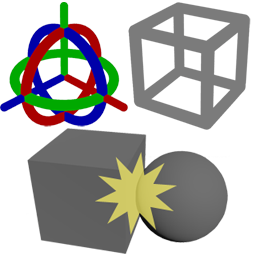
Carbon Rigid Body Macro¶
Description¶
This Macro node defines a Rigid Body, by combining a Carbon Rigid and a Carbon Shape via a Carbon Body.
Parameters¶
Carbon Node Name carbonNodeName
The name of the Carbon node that will be spawned internally. This name can be different from the UI node.
Activation activation
Enable this object. Use 0 to disable, any other value to enable.
Stasis stasis
Tick to place this object into stasis mode. Can be animated.
Stasis Mode triggers a dynamics integration that ignores all action forces and wipes out all kinetic energy, reducing motion and deformation to only result from the reaction forces generated by constraints, such as collision, joints, or soft body primitives.
Note
If the Carbon Simulation’s Lead Simulation parameter Stasis Mode is toggled on, this node will also be in Stasis mode during the Lead Simulation, even if this node’s Stasis parameter is toggled off.
Rigid
Inertia
Mass Box massBox
For the automatically generated Mass Box of the internal Carbon Rigid, choose between Axis Aligned and Object Orientated.
Mass mass
Mass of the internal Rigid. Unit in kg.
Velocity
Linear linearVelocityx linearVelocityy linearVelocityz
Initial Linear Velocity of the internal Carbon Rigid.
Angular angularVelocityx angularVelocityy angularVelocityz
Initial Angular Velocity of the internal Carbon Rigid.
Shape
Primitive Group groupA
Sub-selection of primitives that are used for collision.
Note
This parameter is optional.
Double Sided doubleSided
Tick to use a double-sided collision model (Thickness), untick to use a single-sided collision model (Inner Fatness & Outer Fatness).
Thickness thickness
Thickness of the internal shape. In scene units.
See also
Note
This parameter is only available for double-sided collision.
Inner Fatness innerFatness
Shape’s surface inner volume thickness In scene units.
See also
Note
This parameter is only available for single-sided collision.
Outer Fatness outerFatness
Shape’s surface outer volume thickness In scene units.
See also
Note
This parameter is only available for single-sided collision.
Body
Filtering Gap filteringGap
Collision filtering gap. Inactive when set to 0.
The collision filtering allows weakening of the collisions to avoid layers of cloths getting pinched between bodies or between bodies and colliders.
The gap value specifies the distance threshold between the bodies/colliders which interpenetrations need to be detected.
Note
The gap doesn’t include the outer fatness of the body’s Carbon Shape, it works in addition to it.
Create Output Geometry createOutputGeometry
Enable to create Body output geometry, i.e copy the Shape geometry into this Body.
Collision Material
Animated materialAnimated
Enable animated parameters for this section by evaluating and updating the values at every frame.
Note
It’s good practice to leave this toggled off when not using
animated parameters because it impacts performance.
Static Friction staticFriction
Body’s static friction, greater than or equal to 0 and greater than or equal to dynamic friction.
See also
Dynamic Friction dynamicFriction
Body’s dynamic friction, greater than or equal to 0 and smaller than or equal to static friction.
See also
Restitution restitution
Body’s restitution, between 0 and 1. Used during rigid body collisions where the resulting collision energy is modulated by the product of each object’s restitution.
Aerodynamics
Animated aerodynamicsAnimated
Enable animated parameters for this section by evaluating and updating the values at every frame.
Note
It’s good practice to leave this toggled off when not using
animated parameters because it impacts performance.
Form Drag formDrag
Aerodynamics form drag. Shapes with a large apparent cross section exposed to the air flow and with a high form drag coefficient will receive more drag than thinner ones.
Warning
Explicit force, so high values can produce instability.
See also
Skin Drag skinDrag
Aerodynamics skin drag. Friction of the skin against the air flow. Usually much smaller, and never bigger than form drag.
Warning
Explicit force, so high values can produce instability.
See also
Lift lift
Aerodynamics lift. Lift force coefficient.
Warning
Explicit force, so high values can produce instability.
See also
Physics Draw¶
Rigid
Physics Draw physicsDraw
This dropdown menu provides different drawing options.
Body
Physics Draw physicsDraw
This dropdown menu provides different drawing options.
See also
Use Color useColor
Tick to enable custom color for the Physics Draw.
Color colorr colorg colorb
Custom color for the Physics Draw.