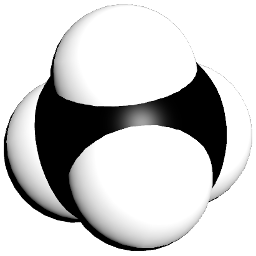
Carbon Garment Processor¶
Description¶
Warning
Beta: This node may be subject to substantial changes.
Utility node to process garments coming from virtual garment design tools.
Inputs¶
Input #1 - Simulation Panels
Geometry representing the simulation panels. This should be thin geometry.
Must be unpacked geometry and contain a primitive attribute called name.
name is used to create individual Cloths for the Simulation, as well as
for matching reference and deformer geometry.
Number and names of panels must match Render Panels.
Input #2 - Render Panels
Geometry representing the render panels for all corresponding simulation panels. This can be high resolution thin or thick geometry.
Must be unpacked geometry and contain a primitive attribute called name.
name is used for matching simulation, reference, and deformer geometry.
Number and names of panels must match Simulation Panels.
Input #3 - Render Details
Render detail geometry, i.e. geometry that is not simulated, and represents additional features beyond the Render Panels.
Optional Reference Geometry
Input #4 - Cloth Reference Panels
Optional cloth reference panels.
Must be unpacked geometry and contain a primitive attribute called name.
name is used for matching simulation, reference, and deformer geometry.
Number and names of panels must match Simulation Panels.
If this is not set, Simulation panels will be used as Carbon Cloth reference panels.
Input #5 - Stitching Reference Panels
Optional Carbon Stitching reference panels.
Must be unpacked geometry and contain a primitive attribute called name.
name is used for matching simulation, reference, and deformer geometry.
Number and names of panels must match Simulation Panels.
If this is not set, Simulation panels will be used for all Carbon Stitching references.
Input #6 - Deformer Reference Panels
Optional Carbon Mesh Deformer reference panels.
This allows to pass meshes that are used as Driver Reference for the Render panels deformer.
Must be unpacked geometry and contain a primitive attribute called name.
name is used for matching simulation, reference, and deformer geometry.
Number and names of panels must match Simulation Panels.
If this is not set, Simulation panels will be used as Driver Reference panels.
Outputs¶
Output #1 - Mapping Visualization
When Render Panels and Render Details Inputs are present: Visualizes Mapping of Render Details to Render Panels.
When Simulation Panels are plugged into Inputs #1 and #2: Colored simulation panels; this is useful to verify that the input geometry is in the correct format / all panels are processed correctly.
Output #2 - Simulation Panels
If Simulation Panels are connected to Input #1, and processed successfully, this contains packed fragments, one for each detected Simulation panel from the Input. Each packed fragment also has a carbon_panel_name primitive attribute, which will be used a basis for automatically generated Cloth, Stitching, etc., nodes.
Output #3 - Cloth Reference Panels
If Cloth Reference Panels are connected to Input #4, and were processed successfully, this contains packed fragments, one for each detected Cloth reference panel from the Input. Each packed fragment also has a carbon_panel_name primitive attribute, which matches those of the Simulation Panels from Output #2.
Output #4 - Stitching Reference Panels
If Stitching Reference Panels are connected to Input #5, and were processed successfully, this contains packed fragments, one for each detected Stitching reference panel from the Input. Each packed fragment also has a carbon_panel_name primitive attribute, which matches those of the Simulation Panels from Output #2.
Output #5 - Render Panels
If Render Panels are connected to Input #2, and were processed successfully, this contains packed fragments, one for each detected Render panel from the Input. Each packed fragment also has a carbon_panel_name primitive attribute, which matches those of the Simulation Panels from Output #2.
Output #6 - Render Details
If Render Details are connected to Input #3, and were processed successfully, this contains packed fragments, one for each detected Render panel from Input #2. Each packed fragment also has a carbon_panel_name primitive attribute, which matches those of the Render Panels from Output #5, and contains the Details geometry that was matched to the specific Render Panel.
Output #7 - Deformer Reference Panels
If Deformer Reference Panels are connected to Input #6, and were processed successfully, this contains packed fragments, one for each detected Deformer reference panel from the Input. Each packed fragment also has a carbon_panel_name primitive attribute, which matches those of the Simulation Panels from Output #2.
Parameters¶
Carbon Nodes’ Prefix nodesPrefix
Prefix for all Carbon node that will be automatically spawned by the processor.
Simulation simulation
Carbon Simulation node that this Garment Processor is connected to. This is required for the Mesh Deformers to work.
Simulation Setup¶
Create Simulation Subnet
Using Inputs #1, #4 (optional), #5 (optional), when you press this button, the processor will create a full simulation network with all required Carbon nodes.
Note
The resulting subnet node will not be automatically connected to any Carbon Simulation node. Please do this manually.
Material material
Select a Carbon Cloth Material. This Material will be used to apply cloth attribute values to all Carbon Cloth nodes in the Simulation Subnet.
Physics Draw
Physics Draw Cloths physicsDrawCloths
Physics Draw dropdown to automatically set the Physics Draw for all Carbon Cloth nodes in the Simulation Setup Subnet.
Physics Draw Stitchings physicsDrawStitchings
Physics Draw dropdown to automatically set the Physics Draw for all Carbon Stitching nodes in the Simulation Setup Subnet.
Physics Draw Narrow Filters physicsDrawNarrowFilters
Physics Draw dropdown to automatically set the Physics Draw for all Carbon Narrow Filter nodes in the Simulation Setup Subnet.
Stitching
Stitching Parameters
Stitching parameters for all Carbon Stitching nodes in the Simulation Setup Subnet. Please refer to the Carbon Stitching reference page for more information. Unticking Self Stitching will disable all stitchings where Cloth A is the same as Cloth B. This can prevent unwanted stitchings from being created, but be careful as some garments rely on self-stitching, e.g. sleeves on shirts are often wrapping around arms and self-stitch.
Detail Mapping¶
This tab is only editable if both Input #2 - Render Panels, and Input #3 - Render Details are connected.
Create Mapping
Using Inputs #2 and #3, when you press this button, the processor will create mappings that map each Render Detail to its closest Render Panel.
Note
If you have existing mappings, pressing this button will override all existing mappings, i.e. perform a mapping reset.
Color Panels colorPanels
Tick to color Render Panels and mapped Details. Details are colored in the color of the Render panel they are mapped to.
Random Color Seed seed
Seed for the randomizer of the colors for Render Panels and mapped Details.
Note
This parameter is only editable if Color Panels is ticked.
Change Individual Mapping
Tick this to change the mapping of an individual Detail via selection in the viewport.
First, press the button, then select a Detail mesh in the viewport. Next, hold Shift on your keyboard and select the new Render Panel mesh that the Detail should be mapped to. Finally, press Enter on your keyboard.
Mappings
List of all mappings.
Edit mappings by changing the Render Panel dropdowns.
Mesh Deformers¶
This tab is only editable if both Input #2 - Render Panels, and Input #3 - Render Details are connected.
Create Deformer Subnet
Using Inputs #1, #2, #3, and #6 (optional), when you press this button, the processor will create a full mesh deformer network with all required Carbon nodes.
Note
You must set Simulation to the Carbon Simulation that the Simulation Subnet is connected to in order for the resulting Carbon Mesh Deformer nodes to work.
Mesh Deformer Parameters
Parameters for all Carbon Mesh Deformer nodes in the Deformer Setup Subnet. Please refer to the Carbon Mesh Deformer reference page for more information.
