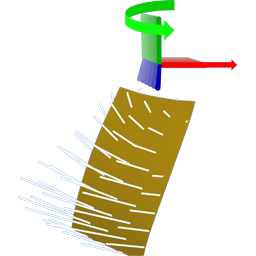
Carbon Kinetic Drive¶
Description¶
The Kinetic Drive is an effect node that drives a Carbon Cloth from a Carbon Actor or Carbon Collider.
It generates forces such that the Carbon Cloth’s points are encouraged to match a driving object’s (Carbon Actor or Carbon Collider) linear and angular velocity.
When using a Carbon Actor as the driving object, it can either represent a rigid frame / bone-like animation, a morph target animation through (a subset of) the points of an animated mesh, or a combination of both. When using a Carbon Actor that is defined by a subset of points from an animated mesh, you are allowing the transmission of local linear and angular velocities to a Carbon Cloth.
Please refer to the Carbon Actor reference documentation for more information.
The kinetic drive can limit its influence to a subset of the Carbon Cloth’s points and the amount of velocity conformation can be tuned between 0 and 1.
Multiple kinetic drives can affect a single Carbon Cloth, allowing local motion to affect different areas more accurately. These areas can also overlap, allowing multiple kinetic drives to affect the same points of the Carbon Cloth, just like with mesh skinning animation through bones.
Warning
Kinetic Drive Physics Draw is only available during Simulation. When displaying a frame loaded from the Carbon Simulation cache, there will be no Kinetic Drive Physics Draw.
Inputs¶
Input #1 - Nodes Input
Incoming Object and Constraint Data.
Parameters¶
Carbon Node Name carbonNodeName
The name of the Carbon node that will be spawned internally. This name can be different from the UI node.
Activation activation
Enable this effect. Use 0 to deactivate, any other value to activate.
Actor/Collider objectA
Object A’s Carbon Node Name. Can be Actor or Collider and is used to drive the Soft.
Soft objectB
Object B’s Carbon Node Name. Soft, can only be a Carbon Cloth object.
Point Group groupB
The points from Soft’s geometry that are attached to the Actor/Collider.
This parameter is optional.
When no Group is set, or if set to *, all points of the Soft will be driven by this effect.
Ratio ratio
Ratio of velocity transfer.
If set to 0, no velocity will be transferred. If set to 1, all velocity will be transferred.
Physics Draw¶
Warning
Kinetic Drive Physics Draw is only available during Simulation. When displaying a frame loaded from the Carbon Simulation cache, there will be no Kinetic Drive Physics Draw.
Physics Draw physicsDraw
This dropdown menu provides different drawing options.
See also
Draw Scale drawScale
Scale of the Physics Draw.
Use Color useColor
Tick to enable custom color for the Physics Draw.
Color colorr colorg colorb
Custom color for the Physics Draw.